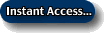|
"100+ Auto-Installing Software Titles For Your Web Site"
|
Saturday, January 31, 2026
The Download Director allows you to manage and log what files are being downloaded from your server, and who is downloading them. It will log the date, time, IP address, their site URL, filename downloaded, and whether the user would like to be notified of any updates.
The key point of Download Director is to keep in touch with customers that are downloading software from your server, and to restrict others from linking to files on your server.
All of the files you want users to download are placed in one directory. They are stored above your web server directory, so they cannot be downloaded without going through the download script. When the user fills in their information and clicks the download button, the server will link to the file in a directory that is below the web server directory. Then the user is redirected to the new directory automatically.
After you edit the script, upload it to your cgi-bin directory. To download a file, call it like this:
http://www.yourserver.com/cgi-bin/download.cgi?filename=downloadname.ext
Just replace downloadname.ext with the filename you want to download. Make sure that file exists in your download directory, otherwise you can't download it.
- Tom Hobbins
Send us your thoughts