

|
"100+ Auto-Installing Software Titles For Your Web Site"
|
Survey Maker
Saturday, February 07, 2026
Want to know what your visitors really think about your products? Want to offer a service but are unsure if it will make you money? If you want to know how people really feel about anything, then the Survey Maker is for you. In seconds you can have a survey/poll on your web site and can see in realtime how many people voted and the percentage for each category that you created.
Features:
- Create unlimited surveys and polls right through your web browser
- Check number of votes and percentages in realtime
- Specify title color, options color, and width of survey box
Administration Screenshot
Installation:
Survey Maker automatically installs on your web site in seconds Or, follow the below instructions to install manually.
- Upload survey.cgi to your cgi-bin directory
- CHMOD survey.cgi to 755
- Edit survey.cgi to the correct paths for your web server
Administration Screenshot
To create new surveys/polls or to see how many people voted and to see percentages for each category, point your web browser to:
http://www.yourserver.com/cgi-bin/survey.cgi?area=login
The default username and password are both admin
Displaying Surveys:
To have your surveys and polls displayed on your web site, just add this line of code:
<SCRIPT SRC="http://www.yourserver.com/cgi-bin/survey.cgi?filename=survey"></SCRIPT>
Just use your own URL to your cgi-bin directory and use the filename that you created in the administration section in place of survey
"I've surfed the Internet for online business tools to bring new visitors to subscriber to my marketing alert service. I stumbled upon John Saya's site and couldn't believe my good fortune. Not only did he have the solutions I needed to fully automate our Web site, but he made it so that even I could install the Web software myself ... I don't even know Perl Scripting from Pearl Jam.
And the best part is I can download John's entire library at no additional cost ... everything. It's almost too good to be true!"
- Markus Allen
Publisher
$10,000 Marketing Tip of the Day
Send us your thoughts
- Markus Allen
Publisher
$10,000 Marketing Tip of the Day
Send us your thoughts
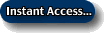 Questions?
Questions?
Get this software title and over $8,000 of other eye-catching web software products for only $9