

|
"100+ Auto-Installing Software Titles For Your Web Site"
|
Pop Uploader 1.1
Wednesday, January 21, 2026
Pop Uploader 2 includes many new features and is much easier to use.
If you're tired of manually uploading files to your web site for others to get, then the Pop Uploader is just for you. Now you can instantly let people upload files and share amongst your visitors.
Features:
- Create unlimited download catalogs. Have one for MP3's, another for documents, etc...
- Add unlimited descriptions for each file uploaded
- Specify colors, width, and height of boxes through your web page
- Upload box can pop up or remain static on your pages
- Administration area to edit and remove uploads
- Add your downloadable list to any web page with just one line of code
- Change layout in seconds
Administration Screenshot
To see the upload box pop up, hold SHIFT and press U. The static box is below.
Example of download box:
Installation:
Pop Uploader 1.1 automatically installs on your web site in seconds Or, follow the below instructions to install manually.
- Upload popuploader.cgi to your cgi-bin directory
- CHMOD popuploader.cgi to 755
- Edit popuploader.cgi to the correct paths for your web server
Administration Screenshot
How to use
Displaying Upload Box:
There are two modes for the upload box
- 0 is for pop up (SHIFT + U)
- 1 is for static display on your web page
Here's an example of how the code should be used on your web page:
<SCRIPT SRC="http://www.your-web-site.com/cgi-bin/popuploader.cgi?mode=X&background=CCCFFF&datafile=catalog"></SCRIPT>
Just use your own web site URL to the Pop Uploader script and replace catalog with the filename you want to store all your downloadable files and descriptions into.
The background variable is optional. This sets the background color of the upload box.
If you choose the pop up mode, you will hold SHIFT and press U to have it pop up.
Displaying Downloads Box:
To have your downloads displayed on your web site, just add this line of code:
<SCRIPT SRC="http://www.your-web-site.com/cgi-bin/popuploader.cgi?area=showfiles&background=CCCFFF&background2=FFFCCC&datafile=catalog"></SCRIPT>
Just use your own web site URL to the Pop Uploader script, and replace catalog with the same filename you chose for the upload box (below).
Optional variables are:
- background: This is the background color for the filename
- background2: This is the background color for the description.
- height: This is the height of the download box
- width: This is the width of the download box
Editing catalogs (files uploaded):
To edit catalogs, point your web browser to:
http://www.your-web-site.com/cgi-bin/popuploader.cgi?area=login
Catalogs will only exist after you place the JavaScript code onto your web site and at least one file has been uploaded.
I just want to say Thank for the free Downloads.It makes a change to find
usefull and much needed cgi programs that always work when I upload them
to my server.
- Steve Cardwell
Send us your thoughts
- Steve Cardwell
Send us your thoughts
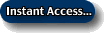 Questions?
Questions?
Get this software title and over $8,000 of other eye-catching web software products for only $9