

|
"100+ Auto-Installing Software Titles For Your Web Site"
|
RealTime CGI Clock
Friday, January 30, 2026
One line of code will automatically display a clock on the corner of your visitor's browser. You can set it to display your server's time or the visitor's local time.
To install, simply place the script in your cgi-bin directory and chmod to 755. Set the $use_time variable to "0" to use the user's local time, or "1" to use your server's time.
How to use:
To display the clock from any of your web pages, just use:
<SCRIPT SRC="http://www.yourserver.com/cgi-bin/clock.cgi"></SCRIPT>
There are five optional variables you can pass to the script to customize the clock's display:
width is the width of the box that the clock in displayed in
height is the height of the box that the clock is displayed in
usetime should be set to 0 if you want to use the visitor's local time, or 1 if you want to use your web server's time
backgroundcolor is the background color of the box that the clock is displayed in
bordercolor is the border color of the box that the clock is displayed in
Below is an example of how you would specify using your server's time and changing the background color:
<SCRIPT SRC="http://www.yourserver.com/cgi-bin/clock.cgi?usetime=1&backgroundcolor=CCCCCC"></SCRIPT>
Installation:
RealTime CGI Clock automatically installs on your web site in seconds Or, follow the below instructions to install manually.
- Upload clock.cgi to your cgi-bin folder
- CHMOD clock.cgi to 755
- Edit clock.cgi to the correct paths for your web server
I wrote to you about a problem I had with your scripting. The problem was,
as you know, not with your scripting. The problem was with the user, ME!
Thank you for your quick response, and the obvious knowledge you have about the possible solutions. Your suggestion enabled the program to work immediately.
I think you hear ma few complaints but I herewith send you BIG COMPLIMENTS for the software package which you offer, and for your professionalism in customer support. I find the price unbelievably inexpensive and the support better than normal from companies who offer software at +$1,500,00.
Thank you for this great value and for your software contribution, which opens doors for the layman in the high tech world.
Yours,
Haras Fyre
www.fyremusic.com
Send us your thoughts
Thank you for your quick response, and the obvious knowledge you have about the possible solutions. Your suggestion enabled the program to work immediately.
I think you hear ma few complaints but I herewith send you BIG COMPLIMENTS for the software package which you offer, and for your professionalism in customer support. I find the price unbelievably inexpensive and the support better than normal from companies who offer software at +$1,500,00.
Thank you for this great value and for your software contribution, which opens doors for the layman in the high tech world.
Yours,
Haras Fyre
www.fyremusic.com
Send us your thoughts
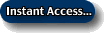 Questions?
Questions?
Get this software title and over $8,000 of other eye-catching web software products for only $9