

|
"100+ Auto-Installing Software Titles For Your Web Site"
|
FormPRO 3.1
Introducing the fastest and easiest way to turn visitors into subscribers, buyers, and/or members
Download FormPro right now -- just click on the button below:
Saturday, January 31, 2026
Forms are an essential part of your web site. A form is just a way of asking your visitor's for information. If you don't ask for their name or e-mail address, how will you get in touch with them? How will you process orders without forms? You can't. But FormPRO 3 is unlike any other form development software.
FormPRO 3 creates any type of form for your website!
- Create Surveys and Polls
- Feedback forms
- Shopping Carts
- Collect Names and E-mail Addresses
- Find out your visitor's interests
- Any type of information you want to collect can be created with FormPRO 3
- Read and write from text and MySQL databases for later retrieval
- Send e-mails to your visitors
- Upload and Download files
- Verify information like e-mail addresses, phone numbers, or credit card numbers
- Forward visitors to other web sites
- Combine multiple forms and combine information from them
- You have full control over how your forms are processed with the Calculation Engine
- Protect against SPAM and automated form submissions using CAPTCHA security codes
CAPTCHA is an acronym for "Completely Automated Public Turing test to tell Computers and Humans Apart".
FormPRO 3 includes CAPTCHA as an optional feature to ensure you stop receiving spam from your web site. CAPTCHA is useful because it's very difficult for software to read certain letters and numbers, where a human can read them more easily. So your visitor reads the CAPTCHA code displayed on their screen, and types it into a box. With that said, automated software submissions and other SPAM techniques are stopped entirely or greatly reduced.
How does FormPRO 3 use CAPTCHA?
FormPRO 3 is unique because it uses 3 levels of security to ensure each CAPTCHA code is always unique and cannot be read by a computer or software. Here's what FormPRO 3 does when you choose to add CAPTCHA to your forms:
- Server Encryption: A randomly generated code is generated and encrypted by FormPRO 3
- Web Browser Encryption: The code is then encrypted again by your web browser and hidden using JavaScript and DHTML... so the code can never be read by viewing the HTML source code... only by a web browser
- Time Verification: When the visitor enters the code into your form, it is decrypted by FormPRO 3, then compared by a timestamp to ensure it's not too old. If the code is old, it will be rejected by FormPRO 3 and a new code will be generated, then shown to the visitor
- If the visitor enters the correct CAPTCHA code generated by FormPRO 3, they will be able to submit your form
FormPRO 3 can even add CAPTCHA to your existing forms that you have on your web site.
FormPRO 3 is like having hundreds of programs in one!
Now you don't need to have a clue about HTML or forms to create one, and have it fully functioning on your web site in minutes. Whether you want to have a form ask for your visitor's name, favorite hobbies, daily routine, or how much toilet paper they use in a day, you can do it with FormPRO 3.
FormPRO 3 lets you create any type of field, including text boxes, radio buttons, check boxes, and select lists with a few clicks of your mouse.
FormPRO 3 not only helps you create your forms, but it will also take all of the information that your web site visitors entered into the form, and it sends it to your e-mail address. You can even have it record each submission to a database for later retrieval.
More videos coming soon!


Login password is: admin
Below are a some forms created with FormPRO 3.
This form will:
- Ask the visitor for their name and e-mail
- Hides the name field until something is typed in the e-mail box (to increase response rate)
- Add names and e-mail addresses to a database
- Verifies if the e-mail is in the database and updates if it is
This form will let your visitors refer friends to your web site
Place multiple elements on a single line
This form will let you upload a file. You can then see the file in the download options if you refresh your browser.
This form will let your visitors register and login to a membership database
This form will open a new window to the search engine you choose
This form does exactly the same as above, but records and displays the number of votes for each search engine.
This form shows how to combine multiple forms and the selections that a user chose.
This form will create a mailling list database, with phone number, zip code, and e-mail verification.
Below are ready made projects that you can import into your own FormPRO 3:
More projects coming soon!
MySQL User Database
Favorite Fruits
Favorite Fruits (Part 2)
E-mail Database
E-mail Database with Updating
Favorite Search Engine
Favorite Search Engine with Vote Tracking
File Uploading
Mailing List
Membership Management
Refer A Friend
Installation:
FormPRO 3.1 automatically installs on your web site in seconds Or, follow the below instructions to install manually.
- Untar formpro31.tar to a temporary folder. Example: tar xvfp formpro31.tar
- Edit formpro3.cgi to tell it where your form files should be stored.
- CHMOD formpro3.cgi to 755 and move to your CGI-BIN folder
- Create a folders named projects, files, calc, databases, email, final under the folder you designated above and CHMOD them to 777.
- Move all the files in the folders to the same exact folders you created above.
Once you install FormPRO 3 in your CGI-BIN folder, you can access it by pointing your web browser to:
http://www.your-web-site.com/cgi-bin/formpro3.cgi
Although FormPRO 3 will create forms for you, and give you all of the necessary code to place on your web pages, you may want to use it to submit your current forms.
Any form you create, point the action tag to your formpro3.cgi script like this:
<FORM METHOD=POST ACTION="http://www.your-web-site.com/cgi-bin/formpro3.cgi">
If you are uploading files with your form, you must use this line:
<FORM METHOD=POST ACTION="http://www.your-web-site.com/cgi-bin/formpro3.cgi" enctype="multipart/form-data">
The only required variable is recipient (your e-mail address) that you must pass in a hidden field, like this:
<INPUT TYPE=HIDDEN NAME=recipient VALUE="[email protected]">
If you want to specify a different e-mail address the form will be addressed from then you can specify it before the recipient e-mail address and then separate both using a two colons ( :: ). For example:
<INPUT TYPE=HIDDEN NAME=recipient VALUE="[email protected]::[email protected]">
You can also have the from e-mail address filled in with whatever your visitor enters in a specific element. So let's say you have an element named YourEmail. You would just surround that element name with exclamation points and put it in the recipient value. For example:
<INPUT TYPE=HIDDEN NAME=recipient VALUE="!YourEmail!::[email protected]">
FormPRO 3 can also encrypt your e-mail address, so it is not displayed on your web page and used for SPAM.
Other hidden variables you can use are:
returnpage which will redirect to another URL after the form has been submitted.
Your return page can also contain the same element name as your form, and be filled in automatically.
Let's say you have an element called FirstName. You would then put !!FirstName!! in your return page for it to be filled in with the value your visitor entered. Notice how the name is just surrounded by double exclamation points. You may need some elements to be URL Encoded to be passed on to the next web site correctly. To have FormPRO 3 URL Encode an element value, use it like this instead !{!FirstName!}!
requiredfields is used to tell FormPRO a field must be filled in. If you have two fields, firtname and lastname that cannot be left blank, then you would put this in your form:
sortmethod if you set this to 1 (one) then your results will be e-mailed to you in alphabetical order. Otherwise the results will be in order they are displayed on your form.
<INPUT TYPE=HIDDEN NAME=requiredfields VALUE="firstname,lastname">
subject to e-mail you a different message in the subject line of the message than the default.
writedb will log all submissions in a text file to the name you specify here.
If you want submissions logged to a MySQL Database, first be sure the database already exists and has the following settings:
Table Name: logs
Columns: formunixtime, formdate, formtime, formipaddress
The rest of the columns should be the exact name and spelling as your elements in your form
You would then specify the writedb line like this:
<INPUT TYPE=HIDDEN NAME=writedb VALUE="databasename,mysqlHost,mysqlUsername,mysqlPassword">
uploadfilesto tells FormPRO 3 the folder your uploaded files are stored in. The default folder is "files" under the main FormPRO 3 folder on your web site.
Adding CAPTCHA to your existing forms
If you have forms on your web site already, and don't want to make them again using FormPRO 3, you can enhance their security by using FormPRO 3's CAPTCHA feature. Just add the below JavaScript code before your SUBMIT button on your form. The CAPTCHA text and box will automatically be displayed on your form.
<script src="http://www.your-web-site.com/cgi-bin/formpro3.cgi?formprocaptcha=showcaptcha"></script>
Just replace the above URL with the location of FormPRO 3 on your web site
Version 3.1 Changes:
- Enhanced user interface and navigation buttons for better style and easier use
- Fixed color display for forms that were displayed within tables or CSS tags would not displaying correctly
- Fixed an issue where continuing from one form to another would add an additional variable to the final results
- Fixed an issue when using an apostrophe within a header or footer on a form, it may not display at all
Version 3 Changes:
- FormPRO 2.5 not released. Incorporated more features and fixes in an all-in-one major upgrade to FormPRO 3
- Added ability to use CAPTCHA on your existing forms, not only forms created with FormPRO
- Added searching of MySQL databases created with FormPRO 3 (in Databases section)
- Added option to hide and drop down elements on forms to increase visitor response rate
- Added ability to URL encode element values when passing them on to another web site
- Added description / label alignment options: left, right, center
- Configuration enhancements such as ability to turn file uploading on or off for servers that don't support it
- Color and visual changes to make hyperlinks more noticeable previewing element examples easier
Version 2.5 Changes:
- Added MySQL support so your forms can read and write from a license free, popular, and robust database system
- Added CAPTCHA security support to prevent automated form submissions
- Added IP Address banning to prevent unauthorized users from accessing your forms
- Added enhanced preview option so forms don't need to be saved to see how they look and work first
- Added option to specify both to and from e-mail addresses when forms are submitted
- Results can be e-mailed to you alphabetically or how they are displayed by your form
- Added logging to see activity use when using FormPRO 2.5 for more security
- Passwords are encrypted now for even more security
- Added option to set forms border styles and sizes
- Multiple elements can now be displayed on single line. Previously only one element would be displayed per line
- Overall code optimized for faster processing of forms
- Moving elements when creating forms was changed to make it easier
- Full element description will display when a visitor does not fill in a required element. Previously only the variable was displayed which might confuse the visitor
- If an element name was not filled at certain points in creating forms, it would remain blank. This was fixed.
- Bolder element names and headings were added so you can identify which element you are working with easier
Version 2.2 Changes:
- Fixed and added many security enhancements to prevent unauthorized usage
- Fixed allowed domains to process correctly when previewing forms
- Color changes were made to see form elements easier
- Other minor bugs fixed when processing forms
Version 2.1 Changes:
- Added proxy server support for web sites that require it
- Enabled variables to be e-mailed in alphabetical order
- Minor configuration fixes
"I've surfed the Internet for online business tools to bring new visitors to subscriber to my marketing alert service. I stumbled upon John Saya's site and couldn't believe my good fortune. Not only did he have the solutions I needed to fully automate our Web site, but he made it so that even I could install the Web software myself ... I don't even know Perl Scripting from Pearl Jam.
And the best part is I can download John's entire library at no additional cost ... everything. It's almost too good to be true!"
- Markus Allen
Publisher
$10,000 Marketing Tip of the Day
Send us your thoughts
- Markus Allen
Publisher
$10,000 Marketing Tip of the Day
Send us your thoughts
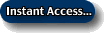 Questions?
Questions?
Get this software title and over $8,000 of other eye-catching web software products for only $9