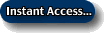|
"100+ Auto-Installing Software Titles For Your Web Site"
|
E-mail WhiteLister 1.1
Thursday, January 29, 2026
If you have a web site, you probably have some type of form asking for your visitor's name, e-mail address, or other information. You would then most likely want to e-mail that person at some point to get in touch with them. But what happens when their SPAM folder blocks your e-mail? Simple. They don't get it and you lose a lead or worse yet... a sale.
E-mail WhiteLister solves this problem by detecting what type of e-mail address the visitor is using, and displaying the proper "whitelist" instructions to them before they submit your form.
Whitelisting is used in virtually every e-mail program, which enables you to always allow an e-mail to come through from a particular e-mail address. This ensures that the receiver will always receive the e-mail without being filtered by a SPAM program.
So why use E-mail WhiteLister? Basically once someone submits their information to your web site they usually click away to something else, don't look at what e-mail address you will be sending e-mails from, or just don't have any idea of how to whitelist their e-mail in their own e-mail client.
By using E-mail WhiteLister your visitor is shown immediately in an unblockable hover window of how to add your e-mail address to their correct e-mail program.
E-mail WhiteLister Features:
- Use with any existing form on your web site
- E-mail WhiteLister will configure itself into your form automatically. Just tell it where it is on your web site
- Get your visitors to immediately add your e-mail address to their whitelist, ensuring that ALL of your e-mails will get through to them

Installation:
E-mail WhiteLister 1.1 automatically installs on your web site in seconds Or, follow the below instructions to install manually.
- Untar ewhitelister.tar. If you use telnet or ssh, the command would be: tar xvfp ewhitelister.tar
- Move ewhitelister.cgi to your cgi-bin folder and CHMOD to 755
- Edit the locations in ewhitelister.cgi to where you will store the working files
- Move all other .txt files to the folder you chose above and chmod each file to 777
This is the most cost efficient way to have your site not only be user
friendly, but also look and work great. After using the autoupload I had a
few problems with my server working the software. However, Joe helped me
work out the problems and the software working perfect in 1 day. Not only
did he make it work he showed me what the problem was and how to make
future pages work smoothly with my server. The best customer service I
have ever dealt with.
Dave Keith
Send us your thoughts
Dave Keith
Send us your thoughts