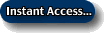|
"100+ Auto-Installing Software Titles For Your Web Site"
|
WordPress 2.3
Friday, January 30, 2026
WordPress is your very own personal web publisher.
It's an entire weblog software package for your web site. A weblog, also known as a blog, is basically a regularly updated, chronological listing of thoughts and articles published by a person or a group of individuals, containing either personal stories and incidents or helpful information pertaining to a particular domain of expertise.
WordPress allows you to publish your articles on a webpage instantly, and it takes care to see that the content you generate on your website adheres to recognized world wide web standards.
WordPress also helps you organize your thoughts and writings for display in a graceful and intuitively simple manner, and takes away the painful work and drudgery from what essentially should be a creative task, and not a mechanical or technical task.
With a little imagination, WordPress can be used to drive websites which meet different needs; such as a photolog, which can be regularly updated with new photographs, or a community bulletin board where people can leave comments and notes for others to read.
Key Features
The following is a list of some of the features that come standard with WordPress, however there are literally hundreds of plugins that extend what WordPress does, so the actual functionality is nearly limitless. You are also free to do whatever you like with the WordPress code, extend it or modify in any way or use it for commercial projects without any licensing fees. That is the beauty of free software, free meaning not only price but also the freedom to have complete control over it.
- Full standards compliance --- We have gone to great lengths to make sure every bit of WordPress generated code is in full compliance with the standards of the W3C. This is important not only for interoperability with today's browser but also for forward compatibility with the tools of the next generation. Your web site is a beautiful thing, and you should demand nothing less.
- No rebuilding --- Changes you make to your templates or entries are reflected immediately on your site, with no need for regenerating static pages.
- WordPress Pages --- Pages allow you to manage non-blog content easily, so for example you could have a static "About" page that you manage through WordPress. For an idea of how powerful this is, the entire WordPress.org site could be run off WordPress alone. (We don't for technical mirroring reasons.)
- WordPress Links -- Links allows you to create, maintain, and update any number of blogrolls through your administration interface. This is much faster than calling an external blogroll manager.
- WordPress Themes --- WordPress comes with a full theme system which makes designing everything from the simplest blog to the most complicated webzine a piece of cake, and you can even have multiple themes with totally different looks that you switch with a single click. Have a new design every day.
- Cross-blog communication tools--- WordPress fully supports both the Trackback and Pingback standards, and we are committed to supporting future standards as they develop.
- Comments --- Visitors to your site can leave comments on individual entries, and through Trackback or Pingback can comment on their own site. You can enable or disable comments on a per-post basis.
- Spam protection --- Out of the box WordPress comes with very robust tools such as an integrated blacklist and open proxy checker to manage and eliminate comment spam on your blog, and there is also a rich array of plugins that can take this functionality a step further.
- Full user registration --- WordPress has a built-in user registration system that (if you choose) can allow people to register and maintain profiles and leave authenticated comments on your blog. You can optionally close comments for non-registered users. There are also plugins that hide posts from lower level users.
- Password Protected Posts --- You can give passwords to individual posts to hide them from the public. You can also have private posts which are viewable only by their author.
- Easy installation and upgrades --- Installing WordPress and upgrading from previous versions and other software is a piece of cake. Try it and you'll wonder why all web software isn't this easy.
- Easy Importing --- We currently have importers for Movable Type, Textpattern, Greymatter, Blogger, and b2. Work on importers for Nucleus and pMachine are under way.
- XML-RPC interface --- WordPress currently supports an extended version of the Blogger API, MetaWeblog API, and finally the MovableType API. You can even use clients designed for other platforms like Zempt.
- Workflow --- You can have types of users that can only post drafts, not publish to the front page.
- Typographical niceties --- WordPress uses the Texturize engine to intelligently convert plain ASCII into typographically correct XHTML entities. This includes quotes, apostrophes, ellipses, em and en dashes, multiplication symbols, and ampersands. For information about the proper use of such entities see Peter Sheerin's article The Trouble With Em ’n En.
- Intelligent text formatting --- If you've dealt with systems that convert new lines to line breaks before you know why they have a bad name: if you have any sort of HTML they butcher it by putting tags after every new line indiscriminately, breaking your formatting and validation. Our function for this intelligently avoids places where you already have breaks and block-level HTML tags, so you can leave it on without worrying about it breaking your code.
- Multiple authors --- WordPress' highly advanced user system allows up to 10 levels of users, with different levels having different (and configurable) privileges with regard to publishing, editing, options, and other users.
- Bookmarklets --- Cross-browser bookmarklets make it easy to publish to your blog or add links to your blogroll with a minimum of effort.
- Ping away --- WordPress supports pinging Ping-O-Matic, which means maximum exposure for your blog to search engines.
ScreenShots:
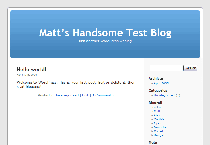
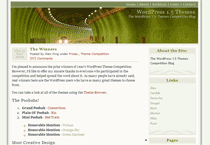
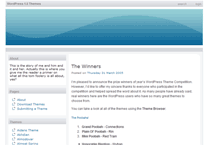
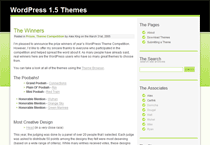
Requirements:
- PHP version 4.1 or greater
- MySQL version 3.23.23 or greater
Installation:
WordPress 2.3 automatically installs on your web site in seconds Or, follow the below instructions to install manually.
You can install WordPress yourself by following these instructions at WordPress.org.
Common Problems:
If you see a message saying Error establishing a database connection you should check for the following;
- Make sure the username, password, and hostname are correct for your WordPress mySQL database
- Make sure the WordPress mySQL database is created
SET PASSWORD FOR 'dbusername'@'host' = OLD_PASSWORD('dbpassword');
Replace "dbusername" with the same username set for the database using WordPress, replace "host" with the host name to connect to your database. This is usually "localhost". Lastly replace "dbpassword" with the password to the WordPress database.
Once you do that, you should be able to get WordPress running without a problem.
"This is the greatest service I've seen on the internet in over 10 years!
Finally, a company that sells products that make sense. I can hardly
believe it. But best of all, is the superb support you provide... Well
Done!"
- Tom Hobbins
Send us your thoughts
- Tom Hobbins
Send us your thoughts