

|
"100+ Auto-Installing Software Titles For Your Web Site"
|
Random Image Rotator 2.0
Sunday, February 01, 2026
Random Image Rotator 4 contains many new features and enhancements over this version
Grab your visitor's attention right away when your latest product or your specials are rotated on your web site automatically.
If you offer a variety of products, or need a simple way to rotate images on your site and provide links to each image, then Random Image Rotator 2.0 is for you.
Features:
- Have unlimited products/images rotating
- Have each image link to a different web site
- Have unlimited databases to have multple rotating images and links on other pages and sites
- Easy to set up. One line of code on your page will rotate an unlimited number of images and links
- Dynamically specify how long each image should be displayed
- Easy password protected web administration to add or remove images and links
Example:
Below is an example of how the Random Image Rotator 2.0 works. When you click on each image, it will simply take you to a page showing that image. You can link each image to any web site you want.
How to use:
There are three variables you can pass to the script. filename (required), rotatetime, and imagetag
filename (required) is the filename to read from.
imagetag (optional) is the name of the IMG SRC tag you want on your page. This must be different then all other names of IMG SRC's on your page.
rotatetime (optional) is the time to display each image, in seconds. The default value is five seconds.
To call the script from any of your pages, just use:
<SCRIPT SRC="http://www.yourserver.com/cgi-bin/randimage20.cgi?filename=filename.txt"></SCRIPT>
Just replace filename.txt with the actual filename you want to use for displaying images on your web site.
Administration:
Administration Screenshot
To add or edit any image databases just point your browser to:
http://www.yourserver.com/cgi-bin/randimage20.cgi?area=login
NOTE: Older Netscape browsers will not resize the image after the first is displayed, so you should make all images you are using around the same height and width. Otherwise, they will be oddly shaped.
I just want to say Thank for the free Downloads.It makes a change to find
usefull and much needed cgi programs that always work when I upload them
to my server.
- Steve Cardwell
Send us your thoughts
- Steve Cardwell
Send us your thoughts
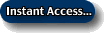 Questions?
Questions?
Get this software title and over $8,000 of other eye-catching web software products for only $9