

|
"100+ Auto-Installing Software Titles For Your Web Site"
|
Site Searcher 2
Wednesday, February 11, 2026
Now you and your visitors can search through just about any type of file and folders on your web site... without being restricted to how a search engine indexed your web site in their database.
Whether you want your visitors to look for content within your web pages, documents, or plain text files, Site Searcher 2 allows you to do all of this in realtime, while letting you customize the look and feel for your web site.
Other search engines, like GoogleTM, need to index your pages before the search will work. This could take days or even weeks to update every time you add or change your pages.
Site Searcher 2 is unique because it doesn't create indexes or catalogs of your files, but searches for content inside of the documents you choose in realtime. This way you and your web site visitors are always getting the freshest search results from the content on your web site... no matter when the file was last updated.
Features:
- Link directly to Site Searcher 2, or integrate the search box directly onto your web pages
- Searches your web site in real time for the freshest results
- No indexes or catalogs are used to waste space on your web site or slow down searches
- Customize the look and feel of the search to match your own web site
- Configure which files and folders can be searched or blocked to prevent private information from being viewed
- Searches can be performed by case and using boolean operators like "and", and "or" so more accurate results can be obtained
- Specify maximum search times, file sizes, folders, and more for even more security
Demos
Display Site Searcher 2 two different ways on your web site.Full Screen:

Displayed right on your web pages:


Installation:
Site Searcher 2 automatically installs on your web site in seconds Or, follow the below instructions to install manually.
- Untar sitesearch2.tar to a temporary folder. Example: tar xvfp sitesearch2.tar
- Edit sitesearch2.cgi to tell it where all configuration files should be stored.
- Create the folder you specified above and CHMOD to 777
- CHMOD sitesearch2.cgi to 755 and move to your CGI-BIN folder
- Move all other files to the folder you specified above.
Once you install Site Searcher 2 in your CGI-BIN folder, you can change any of the configuration settings, colors, and more by pointing your web browser to:
http://www.your-web-site.com/cgi-bin/sitesearch2.cgi
To begin using Site Searcher 2 on your web site, just point your web browser to:
http://www.your-web-site.com/cgi-bin/sitesearch2.cgi?area=start
I just want to say Thank for the free Downloads.It makes a change to find
usefull and much needed cgi programs that always work when I upload them
to my server.
- Steve Cardwell
Send us your thoughts
- Steve Cardwell
Send us your thoughts
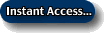 Questions?
Questions?
Get this software title and over $8,000 of other eye-catching web software products for only $9